WODZISŁAWSKIE STOWARZYSZENIE AMAZONEK
ma swoją siedzibę na ul. 26 Marca 23 w Wodzisławiu Śląskim,
Kontakt: tel. 600 662 405, lipod@poczta.onet.pl
Dyżury amazonek ochotniczek w siedzibie Stowarzyszenia:
w każdy czwartek w godz. 14°° – 16°°
Działania na rzecz kobiet po leczeniu raka piersi w 2022 roku prowadzone są
w ramach realizacji zadania publicznego z zakresu ochrony i promocji zdrowia oraz profilaktyki zdrowotnej: Aktywnie po zdrowie
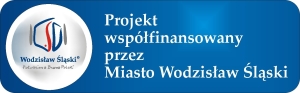
– Ćwiczenia rehabilitacyjne na sali w 2022 r.:
w WCK w Wodzisławiu Śl. w poniedziałki o godz.14;30
– Spotkania z psychologiem:
Szczegóły – tel: 600 662 405.
– Spotkanie integracyjne:
Szczegóły – tel: 600 662 405
– Wyjazd do Brennej z psychologiem na warsztaty: Radzenie sobie ze stresem
w dniach 20-23 czerwca 2022 r.
Szczegóły – tel: 600 662 405
Serdecznie zapraszamy
































